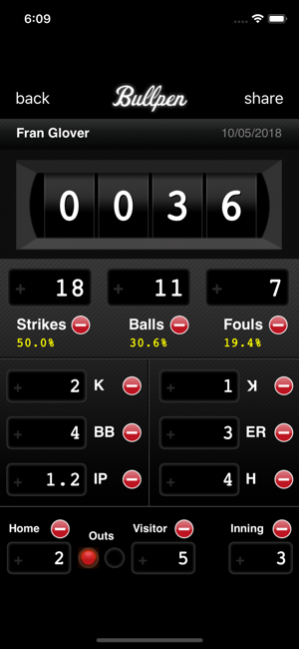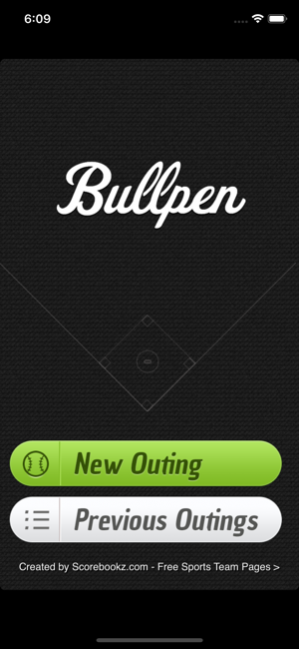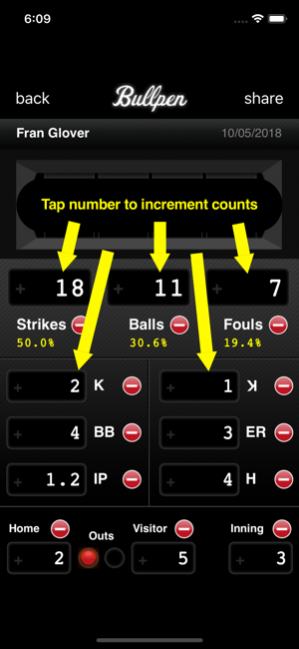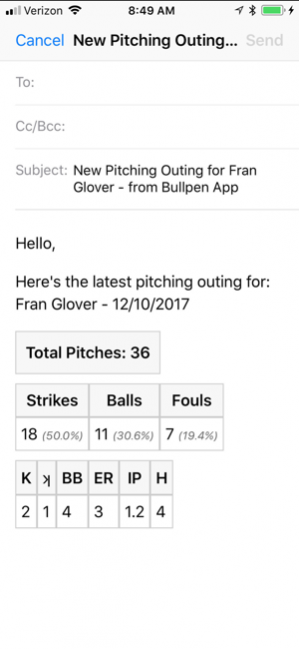Bullpen Pitch Counter 1.17.3
Paid Version
Publisher Description
Beautiful interface. Just tap the numbers to add to the pitch count, tap a minus icon to subtract from the pitch count. It's a super easy pitch counter. Track as many pitchers as you want! No limit on pitchers like some of the other baseball pitch count apps. Bullpen even groups a pitchers outings by player name. • Perfect for Baseball or Softball • Easily use if you are a Coach or a Parent • Record overall pitch count with Strikes, Balls, and Fouls • Record extra stats like Strikeouts, Walks, Earned Runs, Hits Allowed, Innings Pitched • Email yourself or the pitcher a pitching recap of all recorded stats • Easy post an outing to Facebook or Twitter for your family and friends to see • Auto-saves every time you change the count so you don't have to or in case you get a phone call while at the game • Also use it as a scorekeeping app to track the game score, outs in the inning, and the inning number. Here are the pitch count limits per age group in youth baseball (might be slightly different for you local league or tournament): Age 17 -18: 105 pitches Age 13 -16: 95 pitches Age 11-12: 85 pitches Age 9 - 10: 75 pitches Age 7 - 8: 50 pitches
Oct 6, 2018 Version 1.17.3 Updates for iOS 12 Support
About Bullpen Pitch Counter
Bullpen Pitch Counter is a paid app for iOS published in the Health & Nutrition list of apps, part of Home & Hobby.
The company that develops Bullpen Pitch Counter is Max Page. The latest version released by its developer is 1.17.3. This app was rated by 4 users of our site and has an average rating of 3.5.
To install Bullpen Pitch Counter on your iOS device, just click the green Continue To App button above to start the installation process. The app is listed on our website since 2018-10-06 and was downloaded 137 times. We have already checked if the download link is safe, however for your own protection we recommend that you scan the downloaded app with your antivirus. Your antivirus may detect the Bullpen Pitch Counter as malware if the download link is broken.
How to install Bullpen Pitch Counter on your iOS device:
- Click on the Continue To App button on our website. This will redirect you to the App Store.
- Once the Bullpen Pitch Counter is shown in the iTunes listing of your iOS device, you can start its download and installation. Tap on the GET button to the right of the app to start downloading it.
- If you are not logged-in the iOS appstore app, you'll be prompted for your your Apple ID and/or password.
- After Bullpen Pitch Counter is downloaded, you'll see an INSTALL button to the right. Tap on it to start the actual installation of the iOS app.
- Once installation is finished you can tap on the OPEN button to start it. Its icon will also be added to your device home screen.